Enhancing mentorship impact through better activity tracking for Aspire Movement
Client Aspire Movement via TechBridge, Inc.
My role I was the sole designer, leading research, design and developer hand-off from start to finish.

Overview of the app UI.
The client
Aspire Movement is a nonprofit from Birmingham, AL in the United States. Their mission is to impact the local youth through mentorship sessions, following the mentees from grade four through joining college or the job market.
The problem
To track the progress made by the mentees, the organization used a limited web platform that only allowed the mentor to find a mentee, select an activity and fill in information such as date, time, and description.
Platform adoption by the mentors was low due to flaws in the design and usability of the product, which prevented the organization from having a clear view of the impact it had on the community.
Project goals
Increase product adoption and enhance the impact of mentoring sessions through activity tracking.
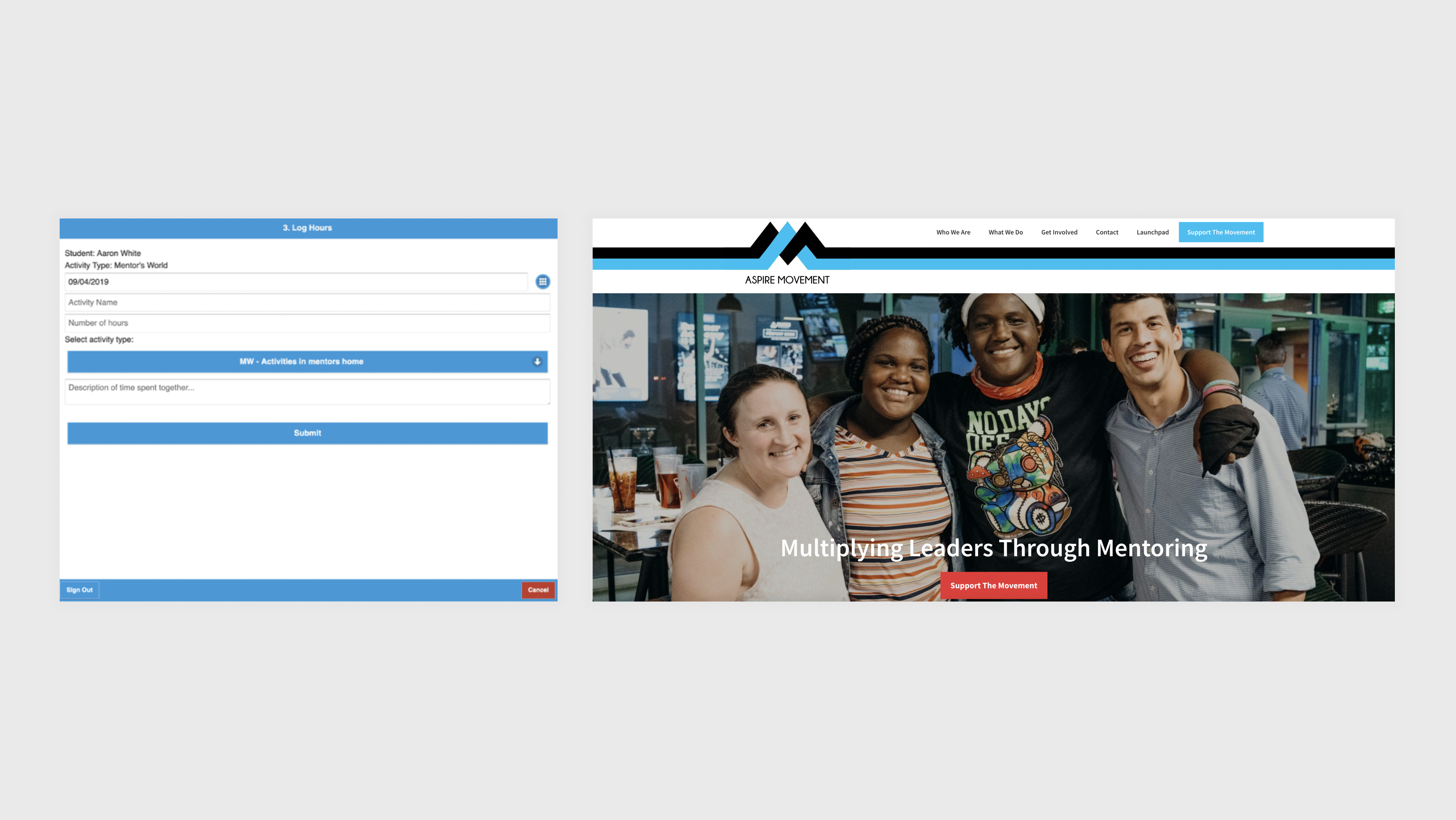
Screenshots of the previous platform and of the organization’s website.
Research methods
Desk research
The organization, its activities, mission, vision, values, and organizational chart were analyzed. A benchmark study was also carried out to understand similar solutions in the market.Certainties, Assumptions and Doubts Matrix
The methodology was used to help create the interview scripts and online survey.User interviews
Only three members of the organization were made available for interviews, one for each role: mentor, administrator, and sponsor. Even so, it was possible to extract many useful insights about their needs, motivations, and frustrations to help shape the new platform.Online survey
Complement of the interviews to collect insights from a wider range of members of the organization in an easier way.Journey mapping
The tool was used to help understand the user journey holistically and identify pain points and improvement opportunities for the new platform.Information architecture
The platform structure was analyzed to get familiar with it and also help identify usability issues.Key interview questions
For all participants
- What is your role in Aspire, and how important is it for you?- What do you think about the experience of activity tracking in the Aspire platform?
- What do you think could be better?
- Which new features would you like to see?
For administrators
- How important is tracking mentee activity and why?- Which indicators are useful to track?
- In general, how do you think a new platform could help Aspire reach its main goal?
For mentors
- How do you manage mentoring many people at once?- What usually happens before, during, and after a regular mentorship session?
- Do you usually share experiences with other mentors?
- Is there an aspect of the mentor's daily routine that could be facilitated by the use of technology?
For sponsors
- How do you track your donations?- How do you follow the work Aspire does?
- What would you like to have in terms of access and influence in the daily activities of Aspire?
Main findings
Low product adoption and usage
In line with the administrators' suspicions, 40% of the members have never used the platform. The reasons are usually that the features are too limited, bad usability, lack of interest and forgetfulness.More information
The participants mentioned many difficulties in recording and remembering information about their mentees and the mentorship sessions, including contact information for their parents and/or legal guardians.More access to sponsors
People who donate resources for the project have expressed a great interest in being closer to the work done by the organization. Due to budget reasons, this has been deprioritized.Members integration
There were many requests made for tools to help integration between mentors, mentees, and administrators, and also the promotion of community events.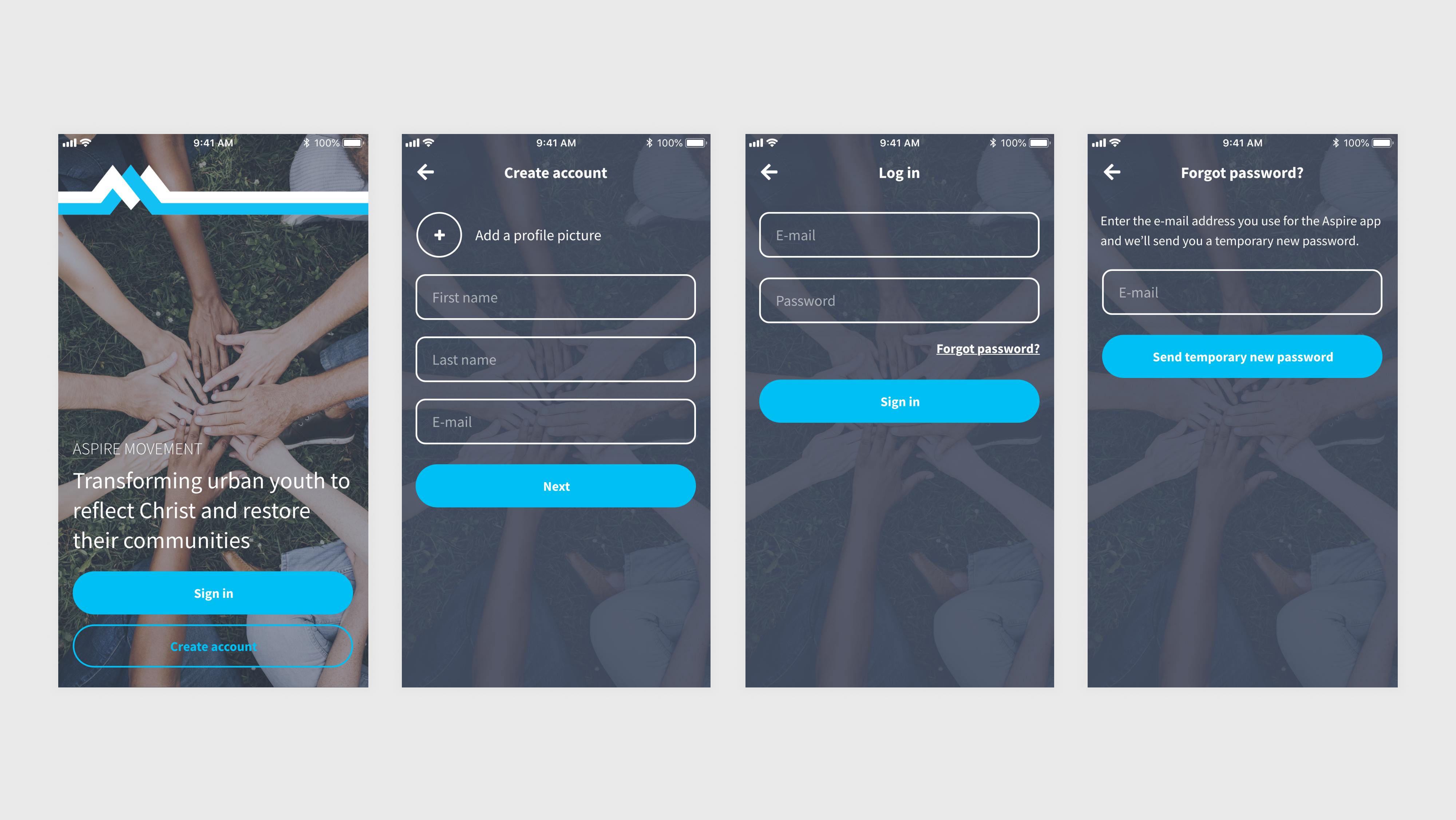
Login and sign up screens.
These methodologies were great starting points for feature and architecture information ideation, which were later presented for client validation, alongside the research findings.
Based on the general feedback, client request and the possibility of sending notifications, we decided that the new platform would be a mobile app.
User interface
Timeline
Works similarly to a social feed: it's possible to share texts, images, videos, URLs and events. Also view, like and comment on other users' posts and announcements from the organization.More than member integration, this feature allows the exchange of experiences between mentors, so that they support each other to always offer the best service to the mentees.

Timeline screen and components.
Mentees
In this tab, the mentors can create a profile for their mentees with all the information they find relevant.Afterwards, they can invite them for a session. That way, both the mentees and their guardians are in the know and can confirm in advance in their own app.
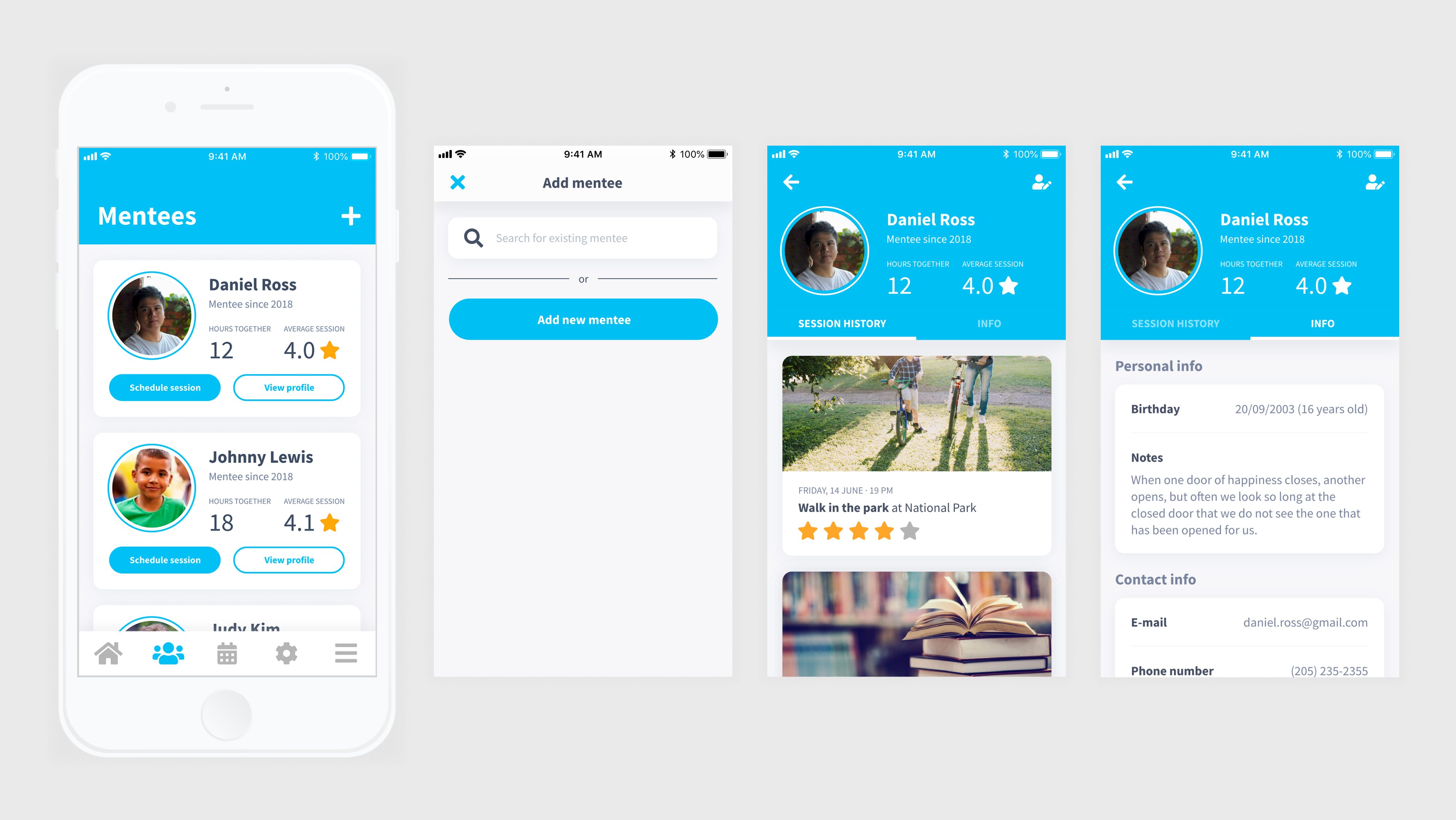
Mentee screens.
Mentorship session
The app sends a notification to all involved alerting them that the day of the session is approaching. After the session, it reminds the mentors to fill in the necessary information. They can add text, images, videos and also rate the session.The session can remain private, between mentor and mentee, or can be shared in the timeline.

Mentorship session screens.
Calendar
To help the users keep their schedule organized, it's possible to view sessions and events in a calendar. There, they can create and sign up for new events.
Calendar and events screens.
Preferences
Here users can edit their name, e-mail, and password. Also, access notification history, an informative text, and the organization's contact form.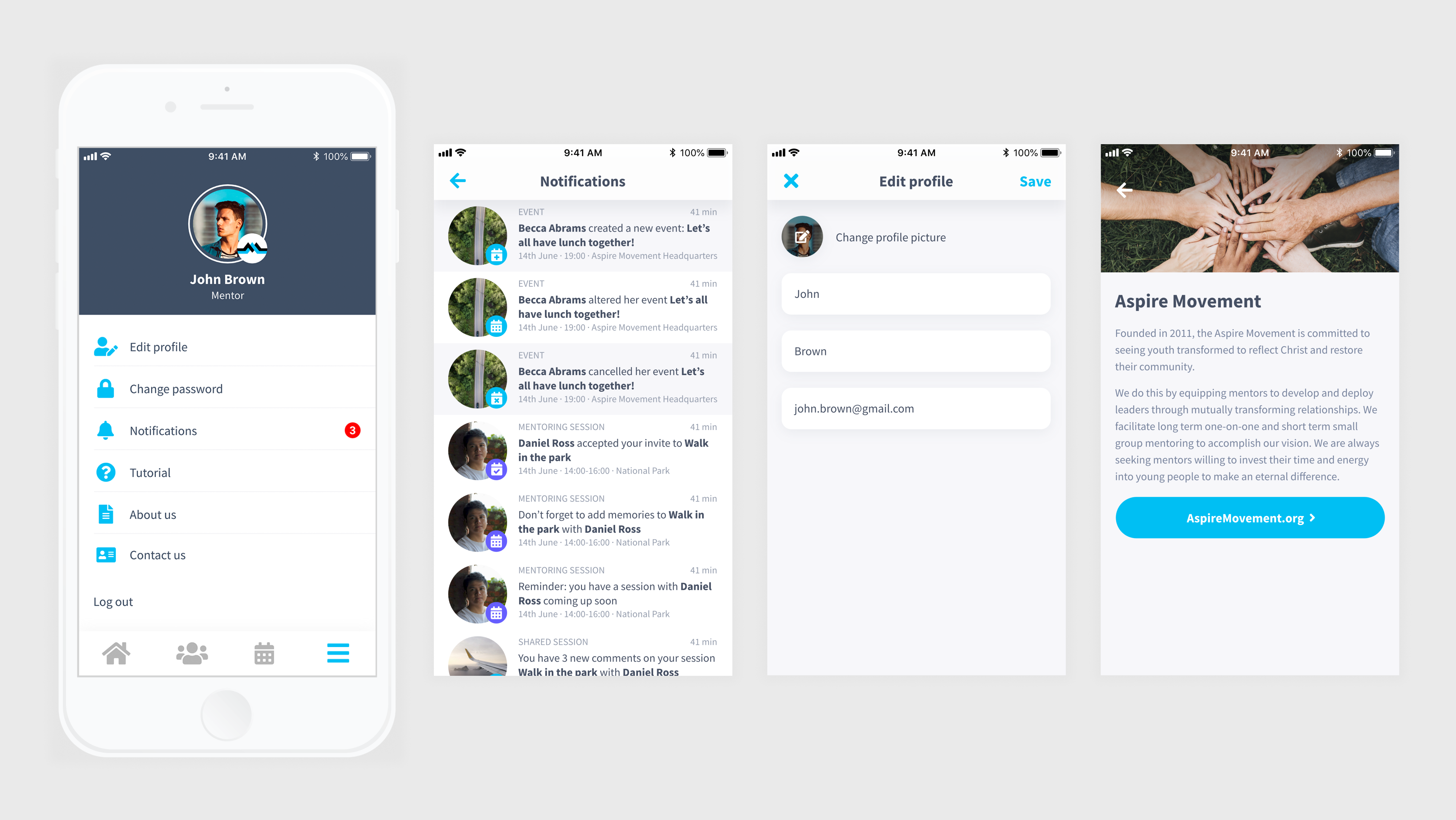
Preferences, notifications, edit profile and about us screens.
Administration
This tab, which is exclusive to the platform administrators, allows them to access the profile of all mentors and mentees, and some statistics about the mentorship sessions.They can also post announcements in the name of the organization to the timeline.
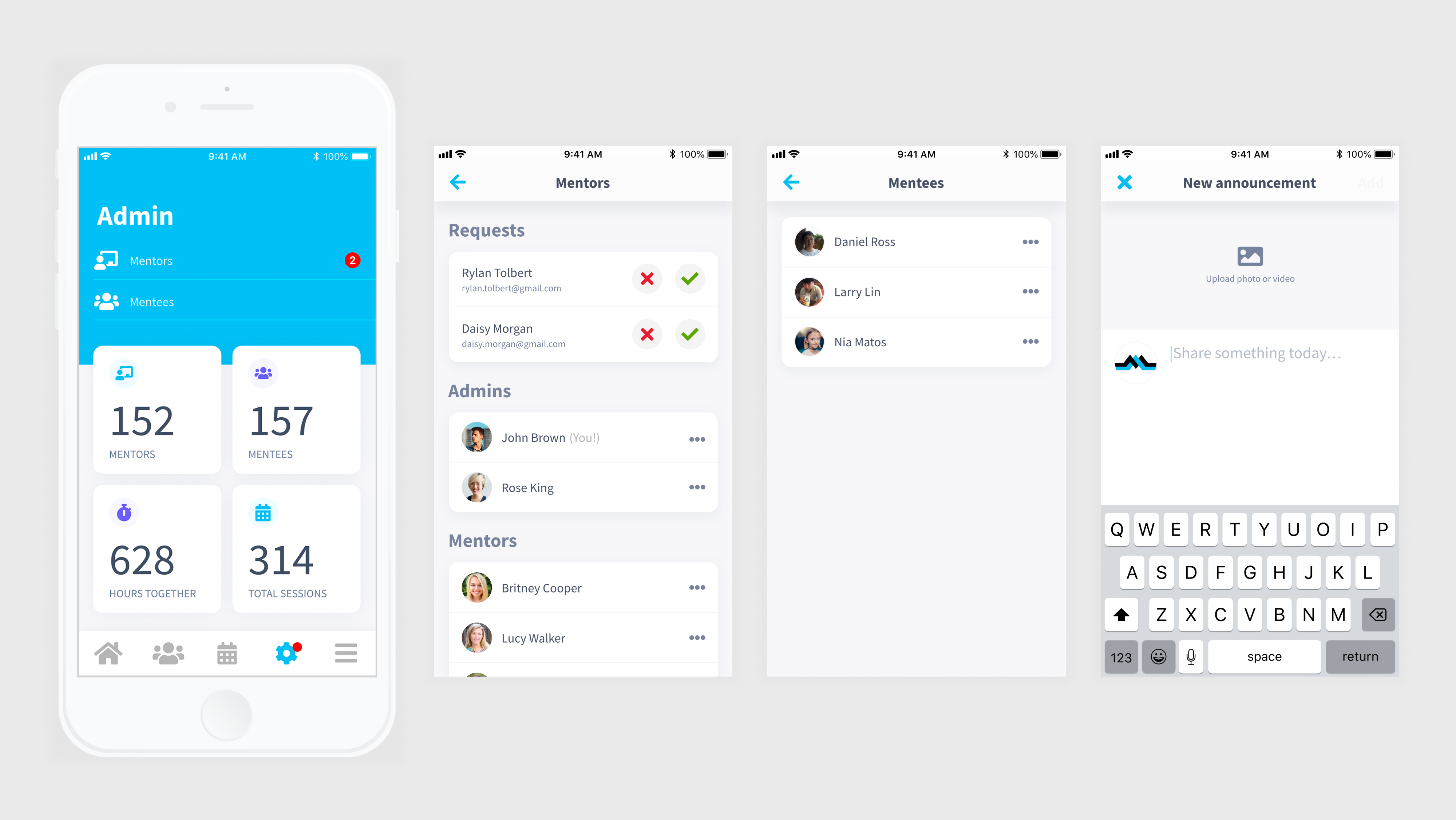
Admin screens.
Credits
Project manager: Rafael Oliveira